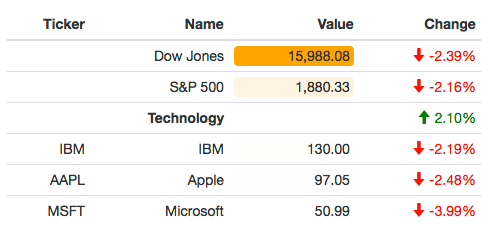Formatting table output in R
Formatting data for output in a table can be a bit of a pain in R. The package formattable by Kun Ren and Kenton Russell provides some intuitive functions to create good looking tables for the R console or HTML quickly. The package home page demonstrates the functions with illustrative examples nicely.
- the functions
accounting, currency, percenttransform numbers into better human readable output - cells can be highlighted by adding color information
- contextual icons can be added, e.g. from Glyphicons
- output can be displayed in RStudio’s viewer pane
The CRAN Task View: Reproducible Research lists other packages as well that help to create tables for web output, such as compareGroups, DT, htmlTable, HTMLUtils, hwriter, Kmisc, knitr, lazyWeave, SortableHTMLTables, texreg and ztable. Yet, if I am not mistaken, most of these packages focus more on generating complex tables with multi-columns rows, footnotes, math notation, etc, than the points I mentioned above.
Finally, here is a little formattable example from my side:
Session Info
R version 3.2.3 (2015-12-10)
Platform: x86_64-apple-darwin13.4.0 (64-bit)
Running under: OS X 10.11.2 (El Capitan)
locale:
[1] en_GB.UTF-8/en_GB.UTF-8/en_GB.UTF-8/C/en_GB.UTF-8/en_GB.UTF-8
attached base packages:
[1] stats graphics grDevices utils datasets methods
[7] base
other attached packages:
[1] formattable_0.1.5
loaded via a namespace (and not attached):
[1] shiny_0.12.2.9006 htmlwidgets_0.5.1 R6_2.1.1
[4] rsconnect_0.3.79 markdown_0.7.7 htmltools_0.3
[7] tools_3.2.3 yaml_2.1.13 Rcpp_0.12.2
[10] highr_0.5.1 knitr_1.12 jsonlite_0.9.19
[13] digest_0.6.9 xtable_1.8-0 httpuv_1.3.3
[16] mime_0.4 Citation
For attribution, please cite this work as:Markus Gesmann (Jan 19, 2016) Formatting table output in R. Retrieved from https://magesblog.com/post/2016-01-19-formatting-table-output-in-r/
@misc{ 2016-formatting-table-output-in-r,
author = { Markus Gesmann },
title = { Formatting table output in R },
url = { https://magesblog.com/post/2016-01-19-formatting-table-output-in-r/ },
year = { 2016 }
updated = { Jan 19, 2016 }
}