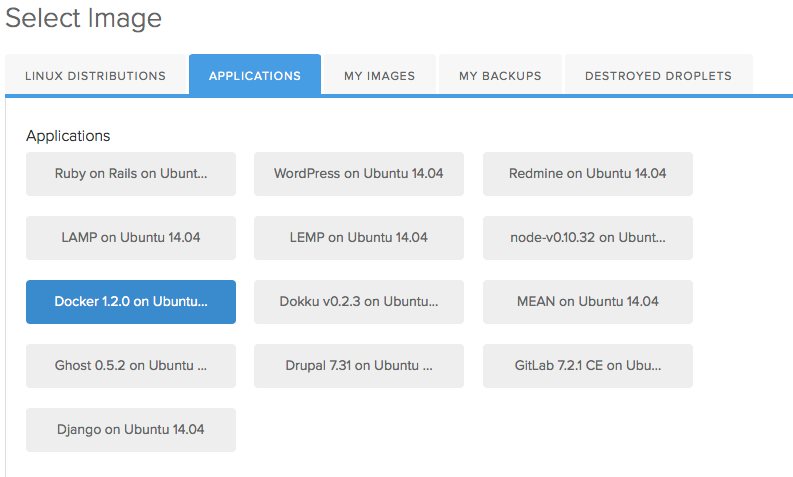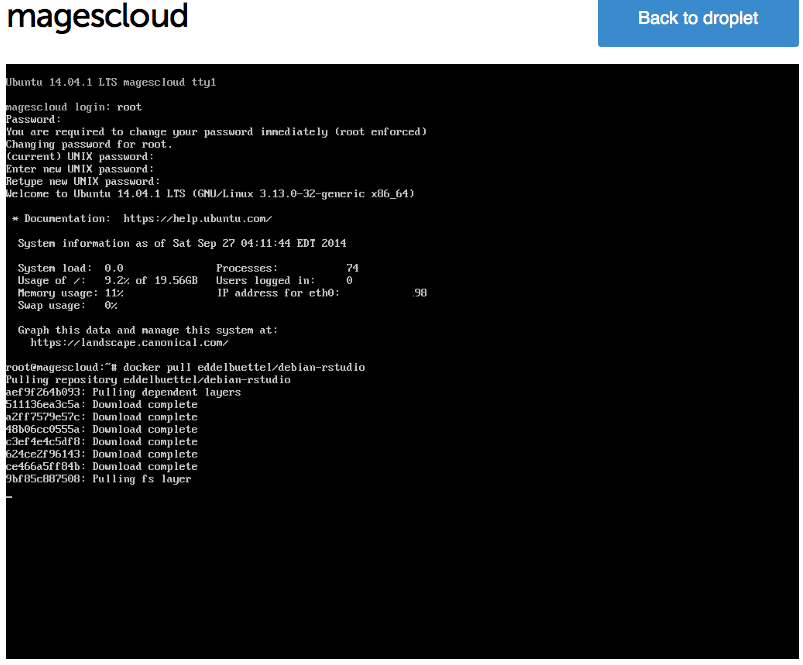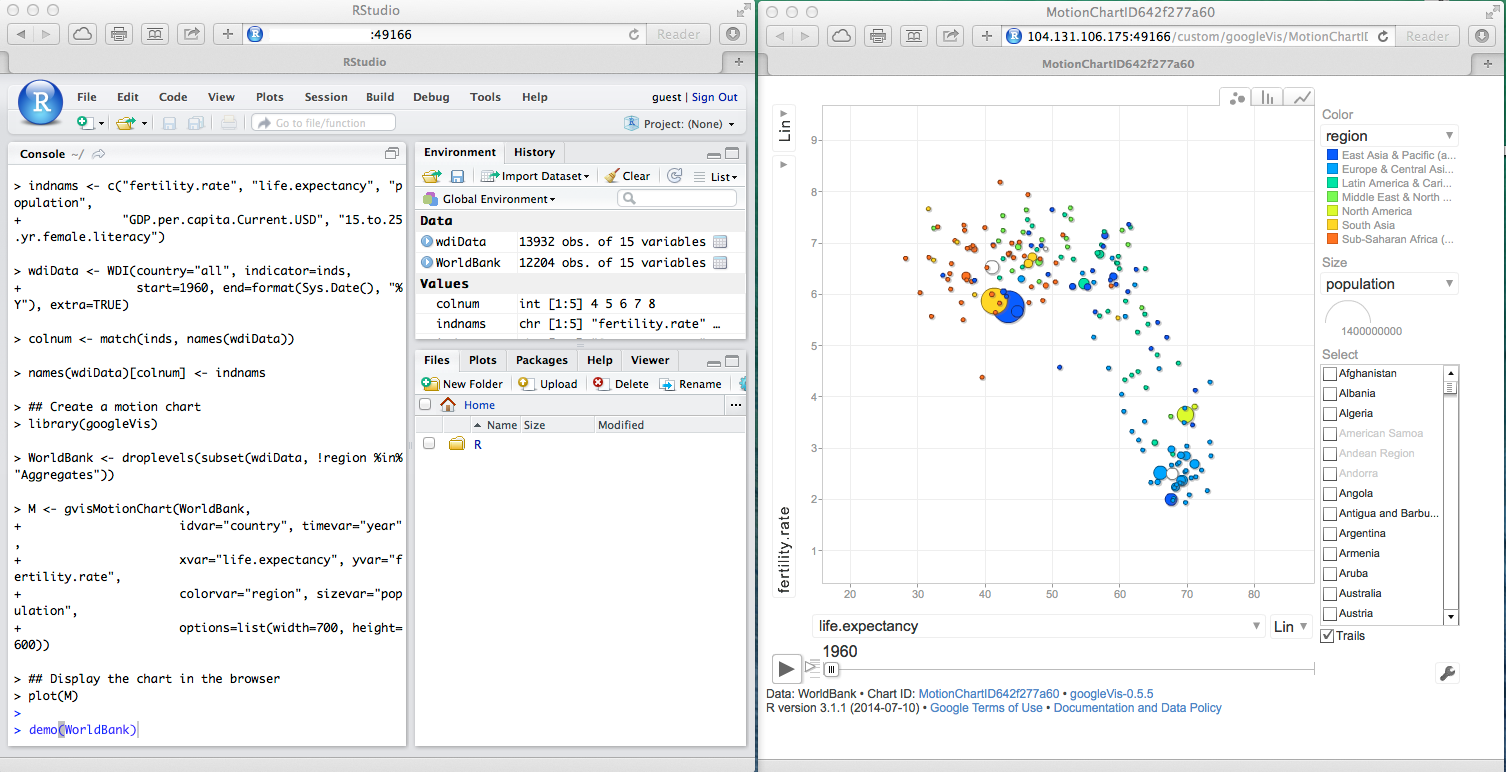Running RStudio via Docker in the Cloud
Deploying applications via Docker container is the current talk of town. I have heard about Docker and played around with it a little, but when Dirk Eddelbuettel posted his R and Docker talk last Friday I got really excited and had to have a go myself.
My aim was to rent some resources in the cloud, pull an RStudio Server container and run RStudio in a browser. It was actually surprisingly simple to get started.
I chose Digital Ocean as my cloud provider. They have many Linux systems to choose from and also a pre-built Docker system.After about a minute I had kicked off the Docker droplet I could log into the system in a browser window and start pulling the Docker file, e.g. Dirk’s container.Once the downloads finished I could start the RStudio Server using thedocker run command and log into a RStudio session. To my surprise even my googleVis package worked out of the box. The plot command opened just another browser window to display the chart; here the output of the WorldBank demo.All of this was done within minutes in a browser window. I didn’t even use a terminal window. So, that’s how you run R on an iPad. Considering that the cost for the server was $0.015 per hour, I wonder why I should buy my own server, or indeed buy a new computer.
Citation
For attribution, please cite this work as:Markus Gesmann (Sep 30, 2014) Running RStudio via Docker in the Cloud. Retrieved from https://magesblog.com/post/2014-09-30-running-rstudio-via-docker-in-cloud/
@misc{ 2014-running-rstudio-via-docker-in-the-cloud,
author = { Markus Gesmann },
title = { Running RStudio via Docker in the Cloud },
url = { https://magesblog.com/post/2014-09-30-running-rstudio-via-docker-in-cloud/ },
year = { 2014 }
updated = { Sep 30, 2014 }
}